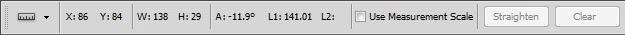| Path: | Photoshop Lecture > tool > Red eye tool |
| Summery: | when healing wider area than healing brush tool. |
| Level: | ★☆ |
| Connection: |
Red eye tool
When the eyes is red at picture can heal easily.
Drag as the eye area.
① man
left eye : Pupil size 30%, Darken Amount 30%
right eye : Pupil size 50%, Darken Amount 30%
② woman
left eye : Pupil size 30%, Darken Amount 30%
right eye : Pupil size 30%, Darken Amount 10%
Pupil Size
red degree of pupil
Darken Amount
patch the only object except the background or all images include the background.