| Path: | Photoshop Lecture > tool > Ruler tool / Note tool / Count tool |
| Summery: | length, count of objet / memo on working |
| Level: | ★ |
Ruler tool
Use for collection width, height, angle of objet.
Can checked on Ruler option bar and INFO panel.
X Y : Coordinates of the starting point
WH : width height
A : angle
L : Length
Use Measurement Scale : express the decimal point two digits
Straighten : straighten the canvas angle by drawn Line.
Note tool
Simple memo function on working.
Can be useful when many people work.
several memo is possible.
Author if input 'Yuan' in author, can see 'Yuan' on notes panel.
Color if changed to orange, can change the memo icon color.
Count tool
Use the number of fingering on working.
count total count (count of current group) = 5(2)
Count group
there are two groups. current is second group.
when clicked the folder icon as follows :
icon hidden or show / add to folder / group delete
etc Color, size, label of marker
i changed the blue color. can check on image.
size of the point front the number.
size of the number.


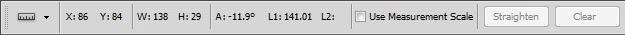





0 comments:
Post a Comment